In today’s educational landscape, technology plays a vital role in shaping how students learn and interact with the curriculum. One of the most impactful innovations in recent years has been the introduction of smartboards. These interactive whiteboards are more than just a replacement for traditional chalkboards; they offer an entirely new way of teaching and learning. As collaborative classrooms become more common, smartboards have emerged as a powerful tool that fosters engagement, interaction, and teamwork among students.
Collaborative learning, where students work together to solve problems, share ideas, and develop their skills, has proven to be highly effective in boosting student outcomes. However, achieving this collaborative environment requires the right tools and resources. Smartboards provide just that, enabling teachers and students to create a dynamic, interactive learning experience that goes beyond the traditional classroom setup.
In this article, we will explore how smartboards are being used to enhance collaboration in classrooms. From promoting student engagement to providing real-time feedback, smartboards are transforming the way students learn together. We’ll also look at the benefits of smartboards in fostering critical thinking, teamwork, and differentiated instruction. Additionally, we’ll examine the challenges schools face in implementing smartboards and how these challenges can be overcome.
What is a Smartboard?
Definition of Smartboard
A smartboard is an interactive display that connects to a computer and allows users to interact with digital content in a tactile way. Essentially, it functions as a large touchscreen that acts as a whiteboard but with added features like the ability to display multimedia content, save notes, and interact with online resources. Smartboards are commonly used in classrooms to facilitate interactive lessons, student collaboration, and even remote learning.
Key Features and Functionalities
Smartboards come equipped with several features that make them ideal for educational settings. Some of the key functionalities include:
- Touch Sensitivity: The ability to interact directly with the board using a finger, stylus, or other input devices.
- Multimedia Integration: Smartboards can display text, images, videos, and audio, enabling a richer and more diverse learning experience.
- Collaboration Tools: Features like real-time annotation, group activities, and interactive lessons allow multiple students to participate simultaneously.
- Internet Connectivity: Teachers can connect the smartboard to the internet to access educational resources, videos, and live demonstrations.
- Save and Share: Content on the smartboard can be saved and shared, allowing students to revisit lessons and materials later.
Types of Smartboards Available in the Market
There are several types of smartboards available, ranging from basic interactive whiteboards to more advanced, fully integrated systems. Some popular brands include SMART Technologies, Promethean, and Epson. Each type varies in terms of features, compatibility with other devices, and ease of use, but they all share the same goal—making learning more interactive and collaborative.
The Role of Smartboards in Collaborative Learning
Facilitating Group Discussions and Brainstorming
One of the most important aspects of a collaborative classroom is the ability to facilitate group discussions. Smartboards allow students to come together and collaborate in real-time, sharing their ideas and opinions. For example, students can work together on a problem, annotate ideas on the smartboard, and discuss potential solutions. This active participation helps build critical thinking skills and promotes engagement in the learning process.
Encouraging Interactive Learning
With smartboards, teachers can design lessons that encourage student interaction. Instead of passively listening to a lecture, students can participate by solving problems on the board, answering questions, and working in groups. Interactive learning encourages students to take ownership of their education and fosters a deeper understanding of the material.
Real-time Feedback and Assessment
Smartboards enable teachers to give real-time feedback during lessons, allowing students to make immediate corrections or improvements. For instance, teachers can write or draw directly on the smartboard during class discussions, giving students instant insights into their understanding of the subject matter. This real-time assessment encourages active learning and helps identify areas where students need more support.
Benefits of Using Smartboards in Collaborative Classrooms
Enhanced Student Engagement
Smartboards are inherently more engaging than traditional teaching methods. Their interactive nature captivates students’ attention and encourages active participation. Students are more likely to engage with lessons when they can interact directly with the content and collaborate with peers in a hands-on manner. The use of multimedia content, such as videos, animations, and interactive quizzes, further boosts student engagement and helps maintain interest throughout lessons.
Promoting Active Learning
Active learning, where students participate in the learning process through activities like problem-solving, group discussions, and collaborative projects, is vital for deepening understanding. Smartboards enable teachers to integrate various forms of active learning into lessons, making them more dynamic and interactive. For example, students can work in teams to complete a task on the board or contribute ideas in a brainstorming session, fostering a deeper connection with the material.
Developing Critical Thinking Skills
Collaborative learning supported by smartboards encourages critical thinking. By interacting with the content and discussing ideas with peers, students develop problem-solving skills and learn to evaluate different perspectives. The ability to work together to solve problems promotes a deeper understanding of concepts and helps students develop the analytical skills necessary for success in school and beyond.
Fostering Teamwork and Communication
Teamwork and communication are essential skills in today’s world, and smartboards help foster these skills in the classroom. By allowing students to collaborate on projects, presentations, and group activities, smartboards encourage effective communication and teamwork. This prepares students for real-world situations where working in teams is often necessary, whether in professional settings or community-based activities.
Smartboards as a Tool for Differentiated Instruction
Catering to Diverse Learning Styles
Every student learns differently. Some students are visual learners, others are auditory, and some are kinesthetic learners. Smartboards can accommodate these different learning styles by providing a variety of ways to engage with content. Teachers can display images, videos, and diagrams for visual learners, while also using audio content for auditory learners. Kinesthetic learners benefit from interactive activities that involve touching and manipulating the content on the board.
Personalising Lessons
Smartboards allow for the personalisation of lessons, which is especially important in collaborative classrooms. Teachers can adjust the content to suit the needs of individual students or groups, providing additional resources or challenging tasks as necessary. This ensures that all students, regardless of their ability level, can learn in a way that best suits them.
Incorporating Visual and Auditory Learning
By integrating visual and auditory elements, smartboards support students with varying levels of abilities and needs. For example, students who struggle with reading can benefit from visual aids and audio explanations, while others may prefer written instructions or group discussions. This flexibility makes it easier for teachers to provide an inclusive learning environment that meets the needs of all students.
Smartboards and the Teacher’s Role in Collaborative Classrooms
Shifting from Traditional Teaching to Facilitator
Smartboards shift the role of the teacher from being the main source of knowledge to a facilitator of learning. Teachers can use smartboards to guide students through activities and discussions, helping them explore topics in greater depth. This shift allows students to take on more responsibility for their learning, while teachers focus on providing guidance and support.
Supporting Individual Learning Needs
Smartboards can help teachers address the individual learning needs of their students. By using the board to display content in different formats, teachers can provide additional support to students who may be struggling. For example, a student with visual impairments can benefit from larger text or high-contrast colours, while students with learning disabilities can engage with content in ways that suit their needs.
Using Smartboards to Manage Classroom Dynamics
In collaborative classrooms, managing student engagement and participation can be challenging. Smartboards help teachers keep track of student involvement, ensuring that every student has the opportunity to contribute. With interactive features, teachers can monitor which students are participating in discussions and group work, making it easier to manage classroom dynamics.
Real-World Examples of Smartboards in Action
Case Studies of Schools Using Smartboards
Several schools around the world have successfully implemented smartboards to enhance collaborative learning. For example, a school in California integrated smartboards into their classrooms to encourage group work and interactive lessons. Teachers reported increased student participation and improved academic performance as a result of using the boards.
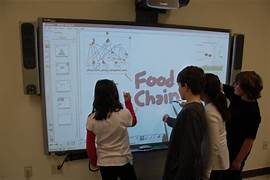
Student Testimonials on Using Smartboards
Students have praised the use of smartboards in classrooms for making learning more engaging and fun. Many students enjoy the interactive nature of smartboards, as they provide a more hands-on approach to learning. “I love being able to work with my friends on the smartboard,” says one student. “It makes learning more exciting, and we can all contribute our ideas.”
Success Stories of Collaborative Learning through Smartboards
Smartboards have been instrumental in fostering collaborative learning. In one school, students used smartboards to collaborate on projects, research, and presentations. This experience helped them develop communication, teamwork, and problem-solving skills—skills they will carry with them into their future careers.
Challenges in Implementing Smartboards in Collaborative Classrooms
Cost and Accessibility Issues
One of the biggest challenges in implementing smartboards is the cost. These interactive boards can be expensive, and not all schools have the budget to equip every classroom with one. Additionally, not all students have access to the technology at home, which can create inequalities in learning opportunities.
Teacher Training and Comfort with Technology
Teachers must be properly trained to use smartboards effectively. While some teachers are comfortable with technology, others may struggle to incorporate it into their teaching. Adequate training and ongoing support are essential to ensure that teachers can use smartboards to their full potential.
Technical Difficulties and Maintenance
Smartboards, like any piece of technology, can experience technical issues. Whether it’s a malfunctioning touch screen or connectivity problems, these issues can disrupt lessons and make it difficult to maintain a smooth classroom experience. Regular maintenance and troubleshooting are necessary to avoid these disruptions.
The Future of Smartboards in Education
Emerging Trends and Technological Advancements
The future of smartboards in education looks promising, with new features and advancements being introduced regularly. For instance, some smartboards now incorporate artificial intelligence (AI) to personalise lessons and provide instant feedback to students. This helps create an even more engaging and customised learning experience.
The Integration of AI and Smartboards
AI-powered smartboards can adapt to individual students’ learning progress and provide tailored recommendations. This allows for more personalised and effective learning, ensuring that every student gets the support they need to succeed.
Predictions for the Role of Smartboards in Collaborative Classrooms
As technology continues to evolve, smartboards will likely become even more integrated into collaborative classrooms. Future advancements may include even more advanced interactivity, such as virtual reality (VR) or augmented reality (AR), which would further enhance student collaboration and engagement.
Conclusion
Smartboards have become a crucial tool in collaborative classrooms, fostering student engagement, active learning, and teamwork. By incorporating these interactive tools, teachers can create dynamic learning environments that encourage collaboration, critical thinking, and problem-solving. While there are challenges to overcome, such as cost and training, the future of smartboards in education looks promising. As technology advances, smartboards will continue to enhance the learning experience, making education more inclusive, interactive, and collaborative for students worldwide.
FAQs
- How do smartboards enhance student collaboration in the classroom?
Smartboards allow students to interact with content, share ideas, and work together on projects in real-time, fostering a collaborative learning environment. - What are the benefits of using smartboards over traditional whiteboards?
Smartboards offer multimedia integration, real-time feedback, interactive lessons, and collaborative features, all of which enhance student engagement and learning. - How can smartboards be used for differentiated instruction?
Smartboards can cater to diverse learning styles by providing visual, auditory, and kinesthetic content, helping teachers personalise lessons for individual students. - Are smartboards suitable for all types of classrooms?
Yes, smartboards can be used in various classroom settings, from elementary to higher education, and across different subject areas. - What are the challenges of implementing smartboards in schools?
Challenges include cost, teacher training, and technical difficulties, as well as ensuring that all students have equal access to the technology. - How can teachers use smartboards to promote critical thinking?
Teachers can use smartboards to facilitate discussions, problem-solving activities, and group work, which help develop students’ critical thinking skills. - What is the future of smartboards in educational technology?
The future of smartboards includes further integration of AI, VR, and AR technologies, which will make learning even more interactive, personalised, and engaging for students.